 WordPress is without question the most popular stand-alone blog platform. It is flexible and customizable; there are lots of useful plugins providing any functionality a blogger can think of. However, a fresh installation of a WordPress blogs leaves a lot for improvement. For instance, search engine optimization and duplicate content proofing.
WordPress is without question the most popular stand-alone blog platform. It is flexible and customizable; there are lots of useful plugins providing any functionality a blogger can think of. However, a fresh installation of a WordPress blogs leaves a lot for improvement. For instance, search engine optimization and duplicate content proofing.
Below is a rundown of useful tips that can help improving your blog’s position in search engines as well as providing some additional benefits to your readers.
By default URLs to WordPress posts look like this: http://yourblog.com/?p=321. This URL calls the PHP engine to show a post or a page identified by its number, in this case 321.
This is a totally valid URL and search engines (at least the major ones: Google, Yahoo and MSN) no longer have problems with indexing dynamic content. However, a wise webmaster is aware that having keywords in URL is an advantage over meaningless parameter values. Keywords in URL are in fact one of the biggest factors determining the relevancy of a page to a specific search query.The permalinks feature of WordPress allows creating meaningful URLs easily. Just go to Options page of your blog’s control panel and click the menu item ‘permalinks’. Here you can choose, for example, date based permalinks, which include the title of your post, as well as the month and the day of posting. While definitely an improvement over the post-id based URL, it is still not perfect. What the use of these month-and-day? Let’s get rid of it and click the ‘Custom’ option and type /%postname%.html in. Now your URL will look like http://yourblog.com/post-title.html. You can further customize the post URL by providing a different ‘post slug’ when writing your posts. The post-slug option you can find in the right sidebar of your post editing page.
More info on customizing the permalinks structure.
Page title is another important factor influencing the relevancy score of a page in search engine index. Besides, title is what will be shown in a search engine results page as a link to your post. Again, the default WordPress setting for this feature is far from ideal. The fresh install of a WP blog shows page titles as The Name of Your Blog » Post Title. Considering that this structure is propagated to every page in your blog you might suffer from duplicate content penalty (see a more detailed description of duplicate problem here). This can be sorted out by editing the header file of your current WordPress theme. In fact, many theme authors are aware of this problem and publish their themes with this problem already fixed.
In your dashboard go to presentation page and click theme editor menu item. Then locate and click header link in the right sidebar. This will open the text editor with the upper part of the source code shared by all the posts and pages in your blog.
Take a look at this piece of code:

So let’s delete all but the last one:
![]()
No wait! What about the home page? This will leave it without the title! Change the code as follows:
![]()
Now this will check, if it is a home page and assign your blog name as its title, using the post title otherwise.
A clear headings structure is beneficial both for users, as it improves readability, and for search engines, as it describes the content of the page. Generally it is advised to have one h1 tag per page – at best containing your post title, a few h2 for subtopics of your post and a few h3 whenever necessary to emphasize or give a title to a paragraph in your subtopics. This is just guidelines; you are not required to create h2 and h3 headings in every post you write, for example in a one consisting of two paragraphs. But keep in mind that longer posts should be logically divided into subtopics to make users stop at headings while skimming the page (a common reading pattern in the Web).
Do not overuse headings! Once webmasters had realized the weight the keywords in headings had in relevancy scores, headings became often abused. Numerous headings sometimes disguised with CSS as text of normal height and weight were filled with target keywords to manipulate the relevancy algorithms of search engines. This practice, however, now is detectable by SEs, and you might get punished for using it.
Changing headings structure requires a little bit more advanced skills and some knowledge of PHP and CSS. Do always backup your current theme before editing it!
Whenever you insert an image into your post take your time and add a meaningful description of in as an alt tag. There are two basic advantages of doing so. First, there are a lot of your potential readers browsing the Net with images turned off. In this case, instead of an empty box, they will see the description. Or a visually impaired user can benefit from the description when his text-to-voice software recites it for him. Another advantage is that your page can be discovered by users doing image search by keywords you provided in the alt description.
Tags are a relatively new and powerful feature in website promotion. Not just page title and the content of headings determine the relevancy of content. To even greater degree it’s the job of links pointing to the page. Keywords in link anchor and URL are the most important factor that determines which pages will be shown to a given query.
Linked tags you place in your post have far less power than those ones linking to your page. But they still help search engine to determine to which topic your post belongs, thus increasing your topical score.
Here are some popular tagging plugins for WordPress:
This is one of the most powerful features for blog promotion. It helps users discover similar posts they’ve just read. This is much more convenient than browsing through archives or searching for a keyword. In fact, this is one of the factors that made YouTube so successful: links to similar videos made user stay at YouTube and spend in average 30 minutes a day there.
In SEO terms such links help building tight topical linking structures, again to the benefit of your blog.
This functionality can be added to your blog by installing this extension plugin to Jerome Keywords
Continued: SEO for WordPress Part II
Largely based on article SEO für WordPress – die besten Tipps – Teil 1 with some new input by me.



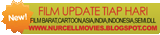
No comments:
Post a Comment