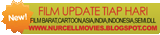This is another great post by Bruce Lee, marketer and advertiser par excellence.
Most graphic designers would be happier in ancient Egypt.

Egyptologists disagree on whether this papyrus from the Eighteenth Dynasty promotes an energy drink (Red Ox) or a feminine hygiene product "with wings".
Due to the exclusive use of hieroglyphic symbols for communication, designers then could do what designers today long to do: arrange pretty pictures on a page (or papyrus, or stone). There was no ugly and superfluous "copy" to deal with. (Nor, they might add, ugly and superfluous copywriters.)
For many years, I've worked shoulder to shoulder with graphic designers. The way it usually works is I come up with a headline, then some body copy. I have an image in mind to accompany the copy - most times it's simply a beauty shot of a product. Anyway, the copy and the image are the puzzle pieces handed off to the designer. It's their job to assemble them into something that will capture the attention of the potential customer. I like to think the copy will then retain that attention long enough to explain the product's benefits and provide a call to action.
At least, that's the way I like it to work.
Instead, with the regularity of the rooster at the rising of Ra, I'm beckoned to look over the shoulder of the designer, to their computer monitor, the better to see the necessity of the action they're about to demand from me. Which is to cut the copy.
"Too many words! This copy block is too big," they say, patronizingly pointing out what they think is self-evident.
"But what about the selling message? Where would you would suggest I cut back?" I reply, knowing they already sense weakness in my challenge.
They immediately snatch the upper hand by wielding the weapon of low condescension. "I haven't read it."
You see, to the graphic designer, copy is merely a shape (a rather ungainly one) that, as often as not, interferes with the process of the Visual Processor.
And, as often as not, they're right.
Especially in a world stampeding to e-readers.
Recent biometrics research (which included EEG readings, eye tracking, surveys, interviews and perhaps TSA junk touching) on iPad advertising shows that "high scoring ads in the study had a clean look - and they didn't have a lot of text."
Further, it was reported that, "...when emotion and cognition measured high, the user was drawn into the ad. High emotion and low cognition were preferable readings - meaning the ad produced positive emotions without prompting the reader to think too much. Negative emotion and high cognition indicated the user was frustrated."
To those who think the point of advertising is to get people to think (and therefore make reasoned judgements), think again. The point of advertising is to get people to buy stuff. And this research is saying that pictures (with a minimum of annoying "words") may do that best, at least with this soon-to-be-dominant medium.
Is the movement away from copy merely a passing fashion or a larger and more lasting cultural shift? Are we heading forward or backward?
Maybe the Egyptians had it right the first time.